In this two part screencast, I walk through building this user interface in Ionic 2. The end result is a custom header component that expands and shrinks as the user controls, and any elements that no longer fit in the header as it shrinks will fade out. Here’s what it will look like when it’s done:
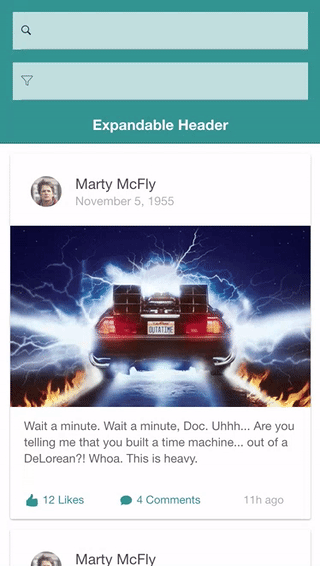
There will also be a follow-up blog post for these videos, which will add a few final touches to the application. Here’s the video:

